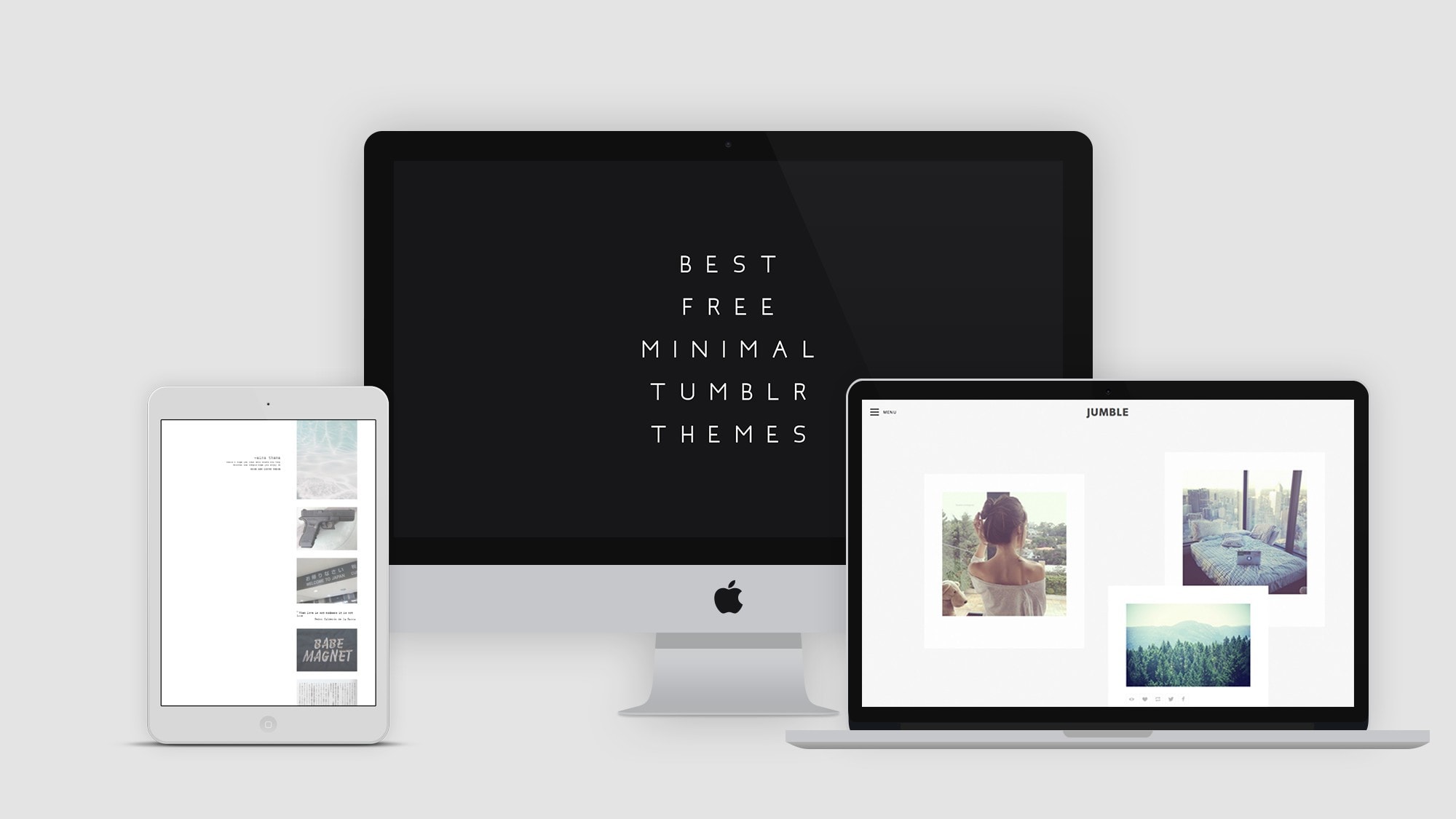Tumblr gives us a lot of freedom when it comes to customizing our blogs and if you know some HTML, you can customize your blog to make it look exactly how you want it to look. Just go to your settings button on Tumblr, then click your blog title on the left. Next click the customize button on the right and finally, click the “edit HTML” button on the left. Once on the HTML page, you can do your edits right on the left side of the page. Tumblr users can either tweak a bit of code or go all out and create their own custom themes by scratch. This is one of the many things I love about Tumblr.
This post won’t be an HTML lesson or even a lesson on how to customize your sidebar or fonts, etc. mainly because every theme is different and if I were to give you detailed instructions on how to change it on my Tumblr theme, for example, the information might not apply to your theme. Hope that makes sense.
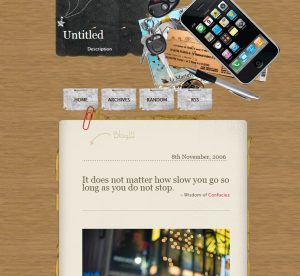
I’m no HTML or CSS expert, but I know enough to make tweaks and style changes to a Tumblr theme. Years ago, I taught myself some HTML/CSS by reading an older edition of this book, HTML5 & CSS3 Visual QuickStart Guide, and I still keep it in my reference files. If you’d like to do your own theme customization but don’t know a lick of HTML or CSS, I’d advise you to get an HTML book or do an internet search for some free online tutorials. It’s not necessary to become fluent in code, but if you want control over how you want your blog to look down to the tiny details, it would be helpful to learn some HTML and CSS.
*Important* Before making any changes to your Tumblr theme, please make a backup of your current theme by copying and pasting all of the code on to a text file. I can’t tell you how many times I’ve heard about people pasting a new theme’s code into the HTML box when it still had some old code in it. Then they wonder why their theme isn’t working.
The basics for creating a custom Tumblr theme are in this link provided by Tumblr. It gives you the basic structure of a theme along with the HTML, CSS (the styles that are applied to the HTML) and the codes that are specific to Tumblr (like {title} and {description} for example). Once you know some HTML, the information in that link will make more sense.
Another way to customize Tumblr theme is to hunt down your ideal theme. You may not be able to find your absolute perfect theme but you can go to a search engine and type what you’re looking for. On a recent hunt, I found some really nice and free Tumblr themes. Check some of those out; maybe you’ll find what you’re looking for.

Other than learning HTML or doing an internet search for a Tumblr theme, you can ask theme designers if they’d be able to make you a custom theme. Just do a search for Tumblr theme designers and see what you can find. I’ve never requested a custom designed theme myself, but I wouldn’t be surprised if there are some designers out there who’d design a theme for you. Who knows; give it a shot.