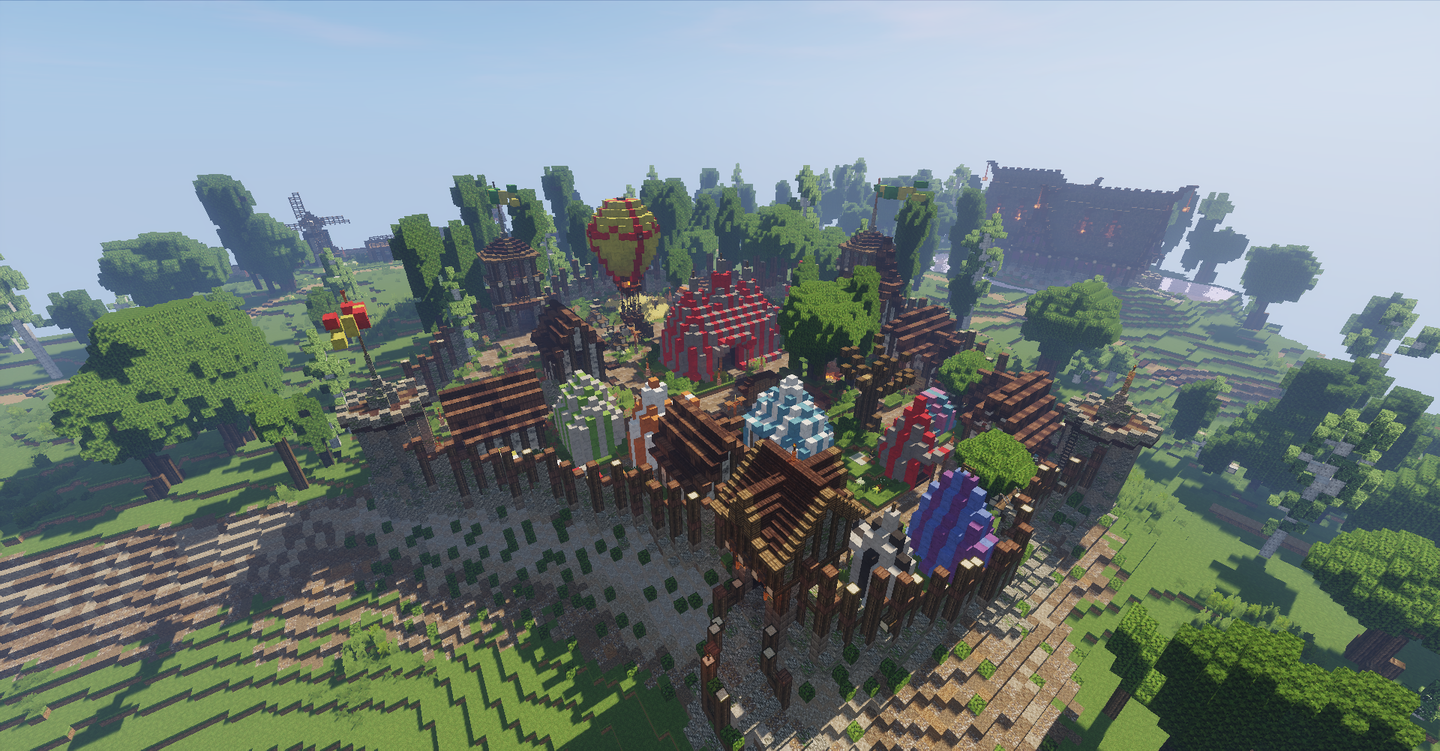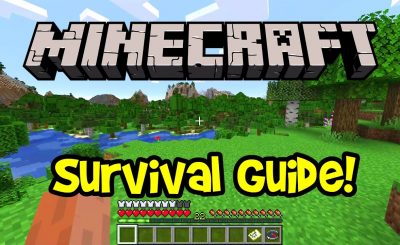Before you get into a detailed guide, you need detailed insight into what this game of Minecraft is exactly about, so that you know what you are getting yourself into before you dive right in to explore this hype of the generation for all the good reasons.
What is Minecraft about?
- It is a game that, like other games, runs in a virtual world, open to access to the world, all countries with no barriers.
- It is mainly oriented to activities like digging, mining, building, crafting, and quite interestingly enough, also enchanting different things.

- You may hear people nicknaming Minecraft as a typical “sandbox game” because it indeed is! This game is largely about letting players create their own universe and decide for themselves the experiences they desire to have with no limits and boundaries to what is possible and what they can do.
- And the best part is how Minecraft will let you have the steering of control totally in your hands and allows you to choose from options on what characteristics do they want their character to exhibit.
Now it’s time to guide you through the world of Minecraft, as you’re already assumed to be 10 times more attentive than before.
How do you start?
Just like you would start with any other game, it’s simple.
- Purchase the game and install it.
- Run the launcher downloaded from the homepage of the game itself to start it.
- However, you can also choose the browser to play.
- Now you would be asked to log in.
- Once done, enjoy the smooth navigation to the main menu to select your preferred game type.
What exactly to do with Minecraft to kickstart your game? Below is a detailed guide on how you make the right move while getting started with Minecraft.
- The main menu
You know that you are supposed to choose “your preferred game type” here, but how to do that?
- Single Player- to play by yourself.
- Multiplayer- here you can join other online players for a match.
- Languages- tap on the speech bubble with a globe and select your preferred language.
- Options- sound, difficulty levels, etc can be managed through this.
- Create your new world in Singleplayer
The next step will be choosing a world, which as a new player will be an empty option list for you, and hence you need to create one with a name that you please. Once created, the game generates your world and places your avatar in it.
- The game mode
There are many game modes in Minecraft with different perspectives.
- Survival
gather your stuff, fight off mobs and survive for victory.
- Creative
gather your stuff and do your stuff too. You’ll enjoy unlimited lives here and can also fly, just to showcase your creative side.
- Adventure
go on a mission with mobs.
- Spectator
observe others as an invisible and remote avatar.
- Hardcore
once you die here, there is no resurrection and you become a permanent spectator. It basically is a more difficult version of survival.
Now, you just need to go ahead with what feels right and collect resources to build, kill animals, punch woods, gather food, and just do whatever you please in any mode that suits you to enjoy this virtual universe of Minecraft to the fullest and you may also buy Minecraft alt accounts for the best experience. It’s just the beginning, and as you would learn more of the game, it just gets a lot better.